What Is Bootstraps
In the competitive world of web development, developers often need to balance performance, design, and user experience. Front-end frameworks like Bootstrap have emerged to simplify this, providing pre-built components, utilities, and a structured approach to building websites. Initially created by Twitter engineers Mark Otto and Jacob Thornton, Bootstrap has transformed web development with its responsive, mobile-first design philosophy. With millions of websites using Bootstrap, it is clear that this framework has become essential for developers aiming to create professional, modern websites in a fraction of the time it would take with pure CSS and JavaScript.
Bootstrap ability to standardize web design across browsers and devices, and its vast array of customizable features, make it an indispensable tool in the developer’s toolkit. Whether you’re just starting or are a seasoned developer, learning to use Bootstrap can drastically enhance your development workflow. But to truly appreciate its value, we must first understand its origins, key features, and the role it plays in modern web development.
History :
Bootstrap started as an internal project at Twitter. Mark Otto and Jacob Thornton wanted to create a unified framework for the development team to avoid the inconsistencies they experienced when building tools. Released as an open-source project in 2011, Bootstrap quickly gained popularity beyond Twitter, thanks to its robust features and flexibility.
The first version, Bootstrap 1.0, provided basic grid layouts and styles but rapidly evolved. Bootstrap 2 introduced a responsive grid system, a game changer as web developers began focusing on mobile-first development. Bootstrap 3, released in 2013, took the framework further by fully embracing the mobile-first approach, pushing developers to think about smaller devices from the outset.
Bootstrap 4, released in 2018, brought major updates, including better grid customization, new components, and the introduction of Flexbox, allowing developers to create even more flexible and modern layouts. Bootstrap 5, the latest version, dropped its dependency on jQuery, offering better performance, smaller file sizes, and enhanced customization options through CSS variables.
Over the years, Bootstrap has maintained its place as a dominant framework because it continuously adapts to the changing needs of web development. From its humble beginnings as an internal tool at Twitter to a widely used global resource, Bootstrap has reshaped how websites are built, enabling millions of developers to build responsive, user-friendly websites faster than ever before.
Bootstraps:
Bootstrap is a front-end development framework that simplifies the creation of responsive, mobile-first websites. It is built with HTML, CSS, and JavaScript, offering developers a wide range of pre-designed components and tools to enhance the user interface and experience without needing to start from scratch.
At its core, Bootstrap provides a grid system and a set of components such as forms, buttons, modals, alerts, and more, all styled uniformly. This reduces the need for repetitive CSS writing. One of Bootstrap’s most notable features is its responsive grid system. The grid is based on a 12-column layout that can be adapted to different screen sizes. With simple classes like .col-sm-6 or .col-lg-3, developers can specify how many columns an element should span on various devices, ensuring that the layout adjusts automatically as screen size changes.
Core Components:
- Pre-designed Components: Bootstrap comes with ready-to-use UI components like navigation bars, dropdowns, forms, and buttons. Each of these components is accessible and responsive, ensuring consistency and reducing the effort to build essential elements.
- JavaScript Plugins: Bootstrap’s JavaScript components like modals, tooltips, carousels, and dropdowns allow developers to enhance the interactivity of their sites without requiring external libraries or writing complex JavaScript code from scratch.
- Customizable Variables: Bootstrap also allows for significant customization through SASS variables, enabling developers to define colors, sizes, fonts, and spacing globally across their projects with minimal effort.
One of Bootstrap’s goals is to provide consistency across different browsers and devices. In a world where users access websites on a multitude of devices — from smartphones and tablets to laptops and desktops — Bootstrap’s responsiveness ensures that the user experience is maintained across all platforms.
Key Features of Bootstrap:
1. Responsive Grid System:
The grid system is one of Bootstrap’s most powerful features. It uses a 12-column grid to create layouts that adapt based on the size of the screen. The grid system is divided into five classes based on the size of the device:
.col-xs-for extra small devices (phones).col-sm-for small devices (tablets).col-md-for medium devices (desktops).col-lg-for large devices (larger desktops).col-xl-for extra-large screens (high-resolution monitors)
This system allows developers to create flexible layouts that adjust dynamically. For example, a .col-md-6 class might take up half the screen on a desktop but stack vertically on smaller devices.
2. Pre-built Components:
Bootstrap provides an array of pre-designed UI elements that can be easily dropped into any web project. Some of the most commonly used components include:
- Buttons: Styles for different button states (default, hover, active, disabled) using classes like
.btn,.btn-primary,.btn-secondary, and more. - Forms: Ready-made form styles that ensure uniformity in text input fields, radio buttons, checkboxes, and select dropdowns.
- Navigation Bars: Easy-to-create, fully responsive navigation bars that collapse into mobile-friendly menus when needed.
Modals and Popovers: These allow developers to create content that appears as overlays, enhancing user experience by offering more interactive elements without navigating away from the current page.
3. CSS Utilities:
Bootstrap also provides utility classes that save time when applying common CSS styles. These include:
- Spacing Utilities: Classes like
.m-3for margins and.p-2for padding allows developers to adjust spacing easily. - Text Alignment and Sizing: Classes like
.text-centeror.text-lg-lefthelp control the alignment and size of text. - Visibility Utilities: With classes like
.d-noneor.d-md-block, developers can easily control which elements should be visible or hidden at different screen sizes.
4. JavaScript Plugins:
Bootstrap offers built-in JavaScript components that are extremely helpful for adding interactivity. These include:
- Modals: Dialog boxes for user interactions
- Tooltips: Small pop-up messages
- Carousels: Sliders for rotating content or images
- Dropdowns: Interactive menus for easier navigation These JavaScript plugins don’t require much effort to implement and can enhance user experience significantly.
5. Flexbox:
Bootstrap 4 introduced Flexbox, a layout system that is incredibly useful for creating flexible, responsive layouts. Flexbox allows developers to align elements, distribute space within a container, and control the direction and wrapping of elements, making it much easier to create fluid, adaptive layouts compared to traditional float-based layouts.
6. Cross-Browser Compatibility:
Bootstrap is designed to work consistently across different browsers, including Chrome, Firefox, Safari, Edge, and Internet Explorer (limited support in later versions). This compatibility is crucial for developers who need to ensure their websites look and function the same across a variety of platforms.
How to Use Bootstrap:
Getting started with Bootstrap is incredibly simple. The easiest way to incorporate it into your project is by using the Bootstrap CDN (Content Delivery Network), which allows you to link to Bootstrap’s stylesheets and JavaScript files without downloading them locally.
CDN Integration:

his basic example uses Bootstrap’s grid system to center a heading on the page. By linking the Bootstrap CDN, you immediately have access to the full library of styles and components.
Customizing Bootstrap:
While the default Bootstrap styles are suitable for many projects, you may want to customize it to match your website’s design. Bootstrap allows developers to customize themes by overriding its default SASS variables, including colors, fonts, and spacing. For example, you can define your color scheme or change the global padding size across all components.
Local Installation:
If you prefer to have more control, you can download Bootstrap locally or use npm to install it in your project:
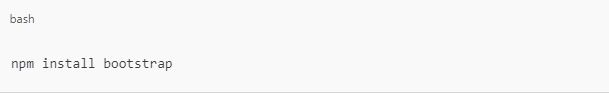
After installing, you can import Bootstrap into your project’s main CSS or JavaScript file.
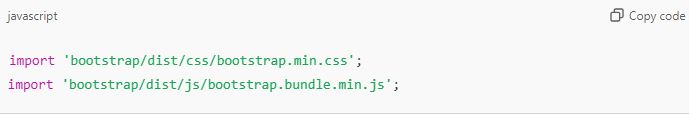
This method is particularly useful for larger projects where you may want to control versions or use only certain components and classes.
Using of Bootstrap:
Bootstrap offers numerous advantages to developers, making it a favorite among both novices and professionals.
- Speed of Development: Bootstrap significantly speeds up the web development process. With its pre-designed templates, grid system, and components, developers can create responsive web pages in hours rather than days. It’s perfect for rapid prototyping, allowing developers to test and iterate ideas quickly.
- Mobile-First Approach: Bootstrap was built with mobile in mind. Its responsive grid system ensures that websites built using Bootstrap look great on any device, from small phones to large desktops. As mobile traffic increases globally, this is an essential feature.
- Consistency Across Projects: One of Bootstrap’s key advantages is the consistency it brings to web development. Whether you’re working on a personal project or collaborating with a team, Bootstrap’s standardized styles ensure that every component looks the same across different devices and browsers.
- Large Community and Documentation: Bootstrap has one of the largest communities in the web development world. This means that support, resources, and plugins are abundant. Additionally, Bootstrap’s official documentation is thorough and user-friendly, making it easy to learn and reference.
- Customizable and Extensible: While Bootstrap offers a great set of default components, it’s highly customizable. Developers can modify Bootstrap’s default settings to match the branding and style of their websites, providing the flexibility of custom design without starting from scratch.
Bootstrap vs. Other Front-End Framework:
When comparing Bootstrap with other popular front-end frameworks, such as Foundation, Bulma, or Tailwind CSS, it’s important to consider the strengths and weaknesses of each.
Bootstrap vs. Foundation:
Foundation, developed by ZURB, is another popular front-end framework, similar to Bootstrap. While both frameworks offer grid systems and pre-built components, Foundation is often considered more flexible and customizable out of the box. However, Bootstrap’s simplicity, extensive documentation, and larger community make it more beginner-friendly.
Bootstrap vs. Bulma:
Bulma is a modern CSS framework based on Flexbox. Bulma provides a cleaner, more lightweight alternative to Bootstrap, focusing solely on CSS without JavaScript components. Developers looking for a more streamlined framework may prefer Bulma, but Bootstrap’s comprehensive library of interactive components gives it a distinct edge in larger, more complex projects.
Bootstrap vs. Tailwind CSS:
Tailwind CSS is a utility-first framework, that provides low-level utility classes for customizing layouts and styling. Unlike Bootstrap, Tailwind does not provide pre-built components, meaning developers have more control over the design process. However, this comes with a steeper learning curve and often requires more development time than Bootstrap’s ready-made solutions.
Common Challenges with Bootstrap:
Despite its many advantages, Bootstrap is not without its challenges.
- Over-reliance on Pre-built Templates: While Bootstrap’s pre-built components are convenient, over-reliance on them can lead to cookie-cutter websites. Many Bootstrap-based sites look similar if they don’t apply sufficient customization.
- Customization Complexity: Although Bootstrap allows for customization, developers sometimes find it challenging to override default styles. This can lead to conflicts between custom styles and Bootstrap’s base classes, which may require additional CSS to resolve.
- Performance Issues: Because Bootstrap includes a wide range of features and components, using the entire framework can slow down page load times, especially on mobile devices. Developers can mitigate this by using only the necessary components and optimizing file sizes through custom builds.
- Learning Curve for Customization: For beginners, understanding how to properly customize Bootstrap with SASS or CSS can take some time. Many developers initially stick to default styles, which can limit creativity and result in uniform designs.
Examples of Websites Built with Bootstrap:
Several high-profile websites and applications use Bootstrap as their front-end framework, showcasing its versatility across different industries.
- Twitter: Originally built with Bootstrap, Twitter’s website exemplifies the framework’s roots. Although the site has evolved since Bootstrap’s creation, its early versions benefited greatly from the framework’s responsive design and standardized components.
- Lyft: The ride-sharing platform Lyft uses Bootstrap to ensure that its website is responsive and accessible across devices. The site’s clean, minimalist design leverages Bootstrap’s grid system and pre-designed components.
- Spotify for Artists: Spotify’s platform for artists uses Bootstrap to provide a user-friendly dashboard with responsive design elements. By incorporating Bootstrap components like navigation bars, charts, and forms, Spotify delivers a consistent experience across desktop and mobile devices.
These examples highlight Bootstrap’s flexibility, scalability, and ease of use in building websites that cater to millions of users.
Future of Bootstrap:
As front-end development continues to evolve, so does Bootstrap. The release of Bootstrap 5 marks a significant shift, focusing on performance improvements and the removal of jQuery as a dependency. This allows for better compatibility with modern JavaScript frameworks like React, Angular, and Vue.js.
Bootstrap 5 also introduces greater flexibility through CSS variables, making it easier to customize and extend. This aligns with current trends in web development, which emphasize modularity, performance optimization, and scalability.
Looking forward, Bootstrap is expected to continue evolving, incorporating cutting-edge technologies such as CSS Grid, which offers even more flexibility in layout design than Flexbox. Additionally, Bootstrap’s focus on accessibility ensures that it will remain a valuable tool for building websites that cater to all users, regardless of their abilities or devices.
With competition from lightweight frameworks like Tailwind CSS and the growing popularity of utility-first design approaches, Bootstrap faces challenges in maintaining its dominance. However, its vast community, robust feature set, and continued adaptation make it a strong contender for the future of web development.
Conclusion:
In conclusion, Bootstrap remains one of the most powerful and versatile front-end frameworks available today. Its ease of use, extensive components, and responsive grid system make it an ideal choice for developers looking to build modern, mobile-first websites quickly and efficiently. While it faces competition from other frameworks, Bootstrap’s adaptability ensures that it continues to evolve to meet the needs of modern developers.
For anyone starting their web development journey or seasoned professionals looking to streamline their workflow, Bootstrap offers an array of tools and resources that make building responsive, accessible, and visually appealing websites a breeze. By embracing Bootstrap, developers can ensure that their projects not only meet current web standards but are also prepared for the future of front-end development.

